Have you just got your hands on the gorgeously designed Samsung Galaxy A54 smartphone, and you’re already running into a number of problems with it? If you answered yes, then you will find solutions to the most often experienced problems with your Samsung Galaxy A54 in the following article.
There are always going to be bugs and other problems with the software and hardware of a smartphone. There now exists no such thing as a flawless smartphone.
If you have encountered any software-related issues on your Samsung smartphone, you should be able to resolve them by following the steps outlined in this article. However, if there is an issue with the hardware of your phone, you are required to get in touch with customer support and get it fixed.
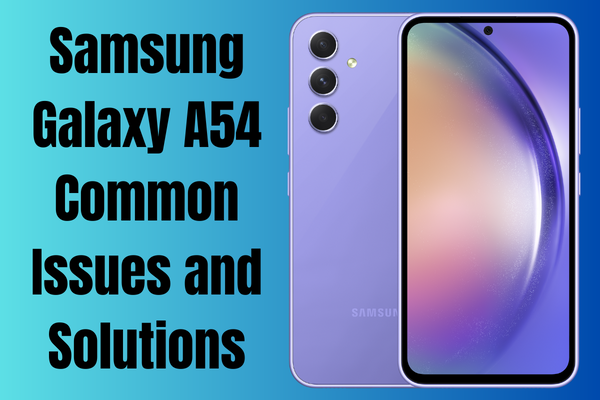
Samsung Galaxy A54 Common Issues and Solutions
1: Samsung Galaxy A54 Lagging issue
Feel like your smartphone’s user interface is sluggish and unresponsive? If that’s the case, we have the fix for your gadget right here.
Smartphone issues are the most prevalent technical difficulty people face nowadays. This is possible even with brand-new phones because of our habit of storing unused data in the phone’s memory. Do yourself a favour and read the whole below fix to avoid any misunderstandings.
Solutions
- You need to have some free space on your phone’s internal storage for it to function correctly.
- Get rid of antivirus and junk cleanup software that you don’t need.
- If there is a newer version of your phone’s operating system, install it.
- If there are updates available, open the Play Store and install them.
- Look at whether or not the temperature of your Samsung Galaxy A54 is too high. Overheating caused occasional malfunctions in the device’s functionality.
2: Samsung Galaxy A54 Camera Issue
The camera of the Samsung Galaxy A54 is excellent, however, it is not without flaws. If your Samsung Galaxy A54 is having problems with its camera, try the following solutions:
Solutions
- Then, launch the camera app, and then clear the cache. See if it helps with the issue.
- If your phone came with a protective glass screen, you should take it off.
- While taking photos in low light, it may be necessary to use the camera’s flash.
- Try cleaning the camera lens on your Samsung Galaxy A54 to see if it rectifies the issue.
- Is this a problem after you downloaded and used a camera app from an external source? If so, you should get rid of that app and stick with the default camera.
3: Samsung Galaxy A54 Overheating Issue
Your phone often overheats, but it might be due to the battery or a different issue. While in use, mobile devices tend to become hot.
This often occurs as a result of heavy use of the computer’s processing power, such as when a user is simultaneously playing a game, streaming music, or using many applications. These are the steps you should take to fix the heating system.
Solutions
- Try closing any background applications to see if it fixes the issue.
- Perform a simple restart of your Samsung phone to see if it helps.
- Overheating is a common problem while playing games on a smartphone while it is charging.
- Keep your phone’s OS and applications up to date.
- With so many programmes running in the background, your phone might overheat.
- Make as much space as you can in your internal storage. Your phone’s performance will drastically increase after doing this.
4: Samsung Galaxy A54 Quick Battery Drain Issue
The battery life of your Samsung Galaxy A54 may be shortened due to simultaneous background activities and prolonged use. Here’s how to fix the issue:
Solutions
- While not in use, wireless features should be deactivated.
- Check whether this problem persists when you switch to Safe mode.
- A virus on your device is one possible explanation. Wipe it clean with antivirus software.
- Playing video games for an extended period of time or watching movies might lead to this issue.
- You should take your Samsung Galaxy A54 to a Samsung service centre to get the battery tested if you are still experiencing the draining problem.
5: Samsung Galaxy A54 Network Problem
Almost every Android smartphone has been the cause of this network issue. When the mobile network is down or unstable, your Samsung phone may not get a strong enough signal to function properly. Check out these suggestions:
Solutions
- Verify whether an upgrade is available for your device’s software. You should update it as soon as possible.
- Turn off your phone. Take out the SIM card and put it back into the Samsung Galaxy A54.
- Roaming services must be enabled in the Network preferences.
- Be sure to restart your Samsung Galaxy A54 after making the aforementioned changes.
6: Samsung Galaxy A54 Apps and Games Crashing Issue
Don’t panic if your Samsung Galaxy A54 freezes up in the middle of using an app or playing a game. It’s a frequent issue, and the ways to solve it are listed below.
Solutions
- It’s possible that the app you’re using is out of date. Get all your applications up to date.
- If you’re experiencing crashes in a particular programme, try clearing its cache.
- Phone viruses have been speculated as a possible source of the issue.
- If you’re using a Samsung Galaxy A54, and power saving mode is turned on, you need to turn it off.
- Give your phone a restart and see if that helps.
Conclusion
There you have it! We’ve outlined every possible issue with the Samsung Galaxy A54, along with tried-and-true methods for fixing it.
We hope this post has been helpful, and if you have any more issues with your Samsung Galaxy A54, please let us know in the comments section below. We will strive our best to fix your problem as quickly as possible.
