The iOS 16.4.1 update from Apple has the potential to significantly improve your iPhone’s performance. Some iPhone owners should update immediately, while others should hold off until iOS 16 is fully stable.
If you possess an iPhone 8 or later, including the brand new iPhone 14 series, you can update to the newest version of iOS 16.4.4 right now.
Compatible iPhones now have access to Apple’s latest bug fixes and critical security updates thanks to this update. As long as you’re not upgrading from an iOS version earlier than 16.4, you won’t find any new features.
Those experiencing difficulties on iOS 16.4 or a previous version of iOS may see significant improvements after updating to iOS 16.4.1.
Positive developments are already being reported. Yet, there are reports of several issues and sluggishness. These are the six most important reasons against applying these updates if you’re still debating whether or not you should.
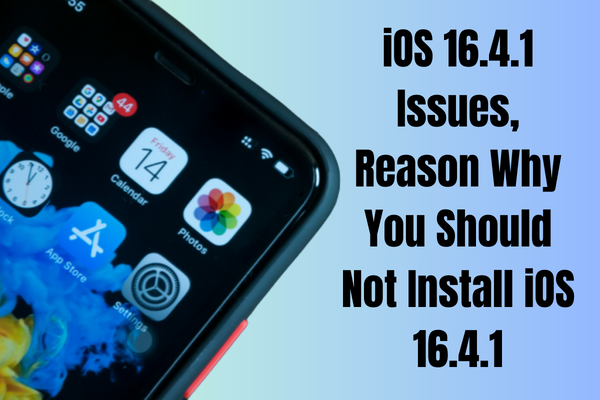
Why Should You Not Install iOS 16.4.1 Update?
1: 3rd-Party Apps Won’t Work Perfectly
Certain third-party applications may not work at all or may crash often on iOS 16.4.1, but the vast majority should continue to operate normally.
It’s more common with apps that haven’t been updated in a while, but even regularly updated apps, like certain banking apps, may cause problems.
In addition, iOS 16.4.1 removes support for a few developer capabilities that Apple has since deprecated. The release of iOS 16.4.1 is likely to be preceded by many months of intensive effort by app developers to optimise their products for the next operating system.
But, until Apple rolls out the full official iOS 16.4.1 update to all users, certain applications will continue to perform poorly.
2: Don’t install iOS 16.4.1 if you are Not Prepared
If you haven’t had a chance to get yourself and your device ready for the upgrade to iOS 16.4.1, you should probably wait.
It is hard to foresee how your iPhone will react when you upgrade from the version of iOS that you are now using to iOS 16.4.1, and this is exactly why you should wait for the upgrade.
Well, if you are all set to start upgrading your iOS to the 16.4.1 update, then make sure your data is properly backed up if you have much time to spend on the pre-installation procedure.
Data loss problems are uncommon, but if you save private information on your phone, you should back it up before updating.
3: It Might Contain Bugs and Problems
If you are currently enjoying your iOS installation and the improvements in iOS 16.4.1 don’t impress you or you are concerned that the update may negatively affect your iPhone’s performance, you may want to hold off on installing the update.
Several iPhone owners are experiencing issues after updating to the most recent firmware, despite the many benefits of Apple’s newest software.
Bugs that have afflicted previous versions of iOS have returned in iOS 16, including those related to Face ID, Apps, Odd Reboots, Slowness, Installation, App Store, Cellular Data, Wi-Fi, AirDrop, Cameras, Data Transfer, Bluetooth, Battery Life and more.
You may wish to hold off on upgrading to iOS 16 until these problems fixed. The good news is that the release of iOS 16.5 has been verified by Apple.
4: Don’t Install iOS 16.4.1 Updates if you are Up for Travel
You should postpone installing iOS 16.4.1 if you are planning a vacation or are already on a trip and will not have access to a phone to contact Apple if there is an issue following the upgrade.
There’s a strong possibility that iOS 16.4.1 won’t cause any problems on your iPhone, although updating may take a while and issues are always possible.
You probably don’t want to cope with issues caused by iOS 16.4.1 while on a journey with your family or for work. We advise postponing the upgrade until you get home and can access your backups.
5: Don’t Install iOS 16.4.1 Updates If You Jailbreak
It’s great that developers have produced a tool that works with iOS 15 and iOS 16, but unfortunately, it’s not available for all devices.
This new jailbreak, known as palera1n, is built on checkm8, and it is compatible with all versions of iOS ranging from iOS 15.0 to iOS 16.2.
Unfortunately, it’s incompatible with any iPhone older than the iPhone 8. Certain restrictions apply, and not all jailbreak changes have been implemented yet, but at least jailbreakers have a new alternative. You can’t jailbreak a newer iPhone, such as the iPhone 12 unless you stick with an earlier version of iOS.
6: Some Features Won’t Work Properly
If you’re eager to get your hands on iOS 16.4.1 and try out all the new features before anybody else, you might be surprised to discover that not all of them are fully functional just yet.
Being patient and waiting for the finished and functional iOS 16.4.1 is the best option since this is a common issue that will be fixed in time for the final release.
Also, it’s worth noting that if you install the updates right now, you may not be able to see the search box in the emoji Lock Screen editor, and you might not see the emoji modifiers while creating an emoji wallpaper.
