YouTube is a prominent platform for internet videos across many genres, including entertainment, education and music. But there are times when you’d rather download your favourite YouTube videos as MP3s and listen to them without an internet connection. To help you out, we’ve compiled a list of the five greatest free YouTube to MP3 converters available today.
These converters provide a wide array of benefits, including high performance, ease of use, and compatibility. These converters will serve you well, whether your goal is to build a personal music library or to listen to audiobooks and podcasts on the go.
So, join us as we delve into the details of each converter, highlighting their standout features and functionalities.

Comparison of YouTube to MP3 Converter Tools (2023)
| YouTube to Mp3 Converters | Features | Supported Formats | Price |
|---|---|---|---|
| Sleek Interface, Easy to Navigate | MP3, MP4, M4A, 3GP and More | Free | |
| Unlimited Downloads, Super-Fast Downloading | MP4, M4V, 3GP, WMV, FLV, MO, MP3, WEBM, etc | Free | |
| Unlimited Downloads, Super-Fast Downloading | Mp3, Mp4, 3GP | Free, Premium: $9.99 | |
| Download Videos and Audios from 420+, 100% Safe and Fast Speed | All Formats are Supported | Free, Premium: $57.95 Lifetime | |
| Download Videos from 60+ Sites, Super Easy to Use | MP3, MP4, WMV, FLV, MOV, 3GP, AVI | Free, Premium: $5.99 | |
| Easy to User Interface Super-Fast Converting | MP3, MP4 | Free | |
| ClipGrab | Download and Convert from Various Sites Compatible with Windows, macOS, Linux | MPEG4, MP3 and Other Formats | Free |
 y2mate y2mate | Download Videos in Various Formats Browser Extension for Ease | Mp3, Mp4, M4V, 3GP, WMV, FLV, MO, MP3, WEBM | Free |
| mp3juices | Simple to Use Direct Access to Content for Quick Conversion | Mp3, MP4 and Multiple Others | Free |
| freemake | 500+ Formats for Free Best for Any Gadget | MP4, DVD, MP3, AVI and More | Free |
Best Free YouTube Video to MP3 Converters
1: TikTokMate.io
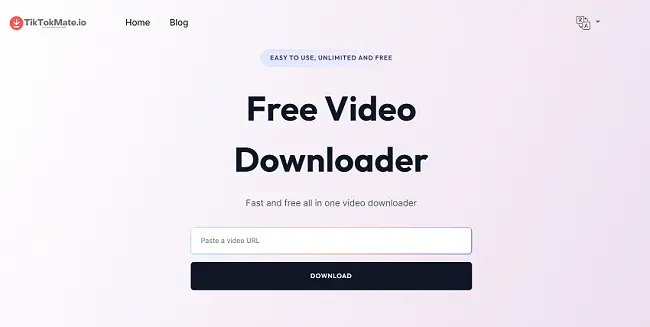
This downloader has everything you may possibly need. The fact is that it is compatible with a broad variety of platforms and has an easy-to-use interface.
More than 47 platforms are supported by this application, from YouTube and Facebook to TikTok. In this regard, TikTokMate.io succeeds well by providing hassle-free MP3 downloads straight from YouTube. Well, that’s not all!
It has a modern, easy-to-use user interface. Simple to use regardless of one’s familiarity with technology. It allows you to download in a number of different formats, including MP3, MP4, M4A, 3GP, and more.
Features
- Sleek Interface, Easy to Navigate
Supported Formats
- MP3, MP4, M4A, 3GP and More
Price
- Absolutely Free
How to use TikTokMate.io?
- Visit the TikTokMate.io website in your web browser.
- Go to YouTube and find the video you want to convert and copy its URL.
- Return to TikTokMate.io and paste the copied YouTube video URL into the provided field.
- Select “MP3” as the output format or quality option if available.
- Click a “Convert” or “Start” button to initiate the conversion process.
- Once the conversion is complete, you should see a download link or button. Click it to save the MP3 file to your device.
2: YouTube MP3 live
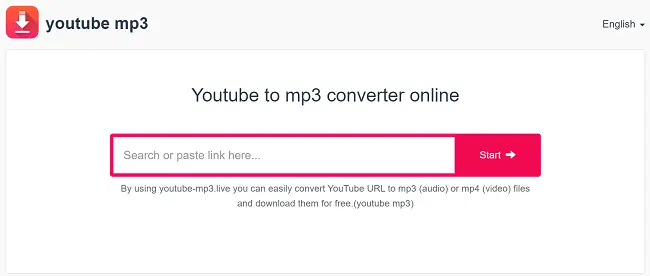
Here we have YouTube MP3 Live, a site specifically designed to convert videos from YouTube videos. Its ease of use and quickness are its defining characteristics.
It is easy to use and has been optimised for fast conversions. Simply copy and paste a YouTube URL, then click the “Convert” button and your MP3 will be downloaded immediately. With its streamlined interface, YouTube MP3 Live makes the process of converting videos from YouTube to MP3 a snap.
Moreover, as just one example of its many benefits, it allows users to download an unlimited amount of content at no cost. Moreover, you can jump straight into converting, as there is no need for registration or sign-in.
Features
- Unlimited Downloads, Super-Fast Downloading
Supported Formats
- MP4, M4V, 3GP, WMV, FLV, MO, MP3, WEBM, etc.
Price
- Absolutely Free
How to use YouTube MP3 live?
- Go to the official YouTube MP3 Live website in your browser.
- Next, go to YouTube, find the video you want to convert, and copy its URL from the browser’s address bar.
- Return to YouTube MP3 Live and paste the YouTube video URL into the provided field.
- The next step is to choose the “MP3” as the output format or quality.
- Click a “Convert” or “Start” button to initiate the conversion process.
- Once you see the download is completed, you should see a download link or button. Click it to save the MP3 file to your device.
3: By Click Downloader
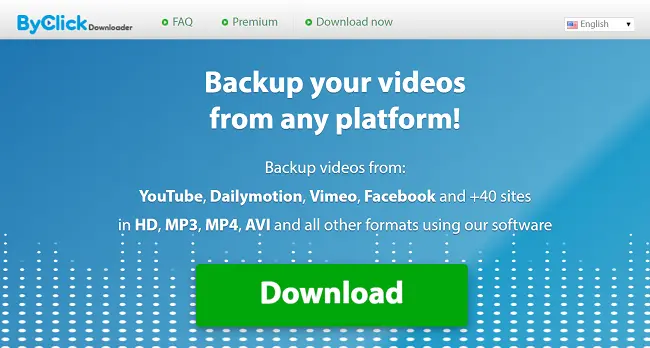
Using By Click Downloader, a video downloader, you can convert your favourite songs from YouTube to mp3 and mp4. YouTube, Facebook and other video-sharing websites are all fully supported.
You can use By Click Downloader to save whole YouTube channels or playlists to your computer. It allows you to download as many videos as you desire simultaneously.
Besides, downloading movies in 720p, 1080p, 4K and 8K resolutions is just one of its many advantages. It can also convert between many other file types, including MP3, MP4, 3GP, and many more.
Features
- Unlimited Downloads, Super-Fast Downloading
Supported Formats
- Mp3, Mp4, 3GP
Price
- Free, Premium: $9.99
How to Use By Click Downloader?
- Download and install the By Click Downloader software on your computer.
- Open the software.
- Go to YouTube, find the video you want to convert, and copy its URL from the browser.
- In By Click Downloader, click the “Paste URL” button to paste the YouTube video URL.
- Select “MP3” as the desired output format.
- Click the “Download” button to start the download and conversion process.
- Once the conversion is complete, the MP3 file will be saved on your computer.
4: YTD Video Downloader & Converter
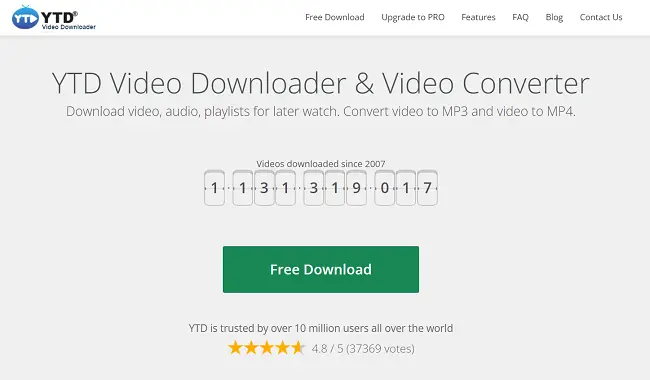
With YTD Video Downloader & Converter, users on Windows and MacOS can easily convert and download videos from sites like YouTube, Facebook, Dailymotion, Vimeo, Metacafe and many more.
It can take HD videos from a wide variety of streaming services and convert and download them for you. Videos downloaded using YTD Downloader can be easily converted to other video formats, including MP3, MP4, WMV, FLV, MOV, 3GP, and AVI.
Also, you can use YTD to convert your files so that you can watch videos on your computer, iPad, iPhone, or Android device.
Features
- Download Videos from 60+ Sites, Super Easy to Use
Supported Formats
- MP3, MP4, WMV, FLV, MOV, 3GP, AVI
Price
- Free, Premium: $5.99
How to Use YTD Video Downloader & Converter?
- Download and install the YTD Video Downloader & Converter on your computer.
- Go to YouTube, find the video, and copy its URL from the browser.
- Open YTD software and click the “Paste URL” button to insert the YouTube video link.
- Choose “MP3” as the output format.
- Click “Download” to initiate the video conversion to MP3.
- Once the conversion is done, save the MP3 file to your computer.
5: VideoProc

VideoProc is the fastest and most flexible tool for downloading and converting YouTube videos to other formats using a graphics processing unit.
VideoProc is the ideal solution for downloading, converting, and editing any video or audio file. It offers the fastest download speeds and highest quality conversions possible for video files.
Aside from that, videos, playlists, and channels can be downloaded individually or in bulk and then converted to popular formats, including MP3, M4A, MP4, MKV, FLV, and more. Additionally, VideoProc supports downloading YouTube videos in 4K, 1080p and 720p resolutions.
Features
- Download Videos and Audios from 420+, 100% Safe and Fast Speed
Supported Formats
- All Formats are Supported
Price
- Free, Premium: $57.95 Lifetime
How to Use VideoProc?
- Download and install VideoProc on your computer.
- Open the software.
- Click “Downloader” and then “Add Video” to paste the YouTube video URL.
- Choose “MP3” as the desired output format.
- Click “Download Now” to begin downloading and converting the video to MP3.
- Once the process is complete, the MP3 file will be available on your computer.
6: YTMP3.cc
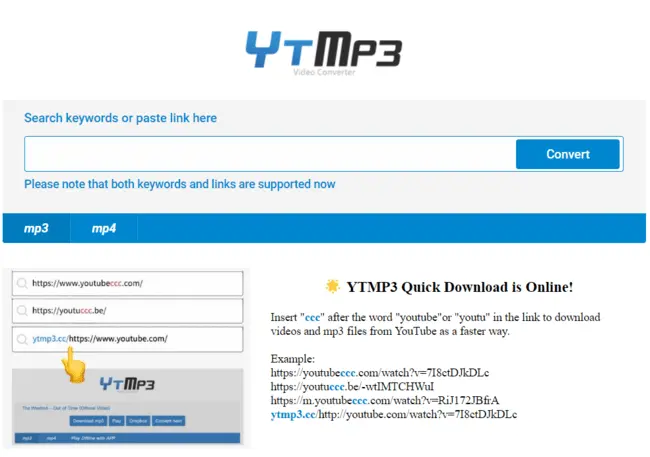
YTMP3.cc is a simple website with one purpose: to convert videos to MP3. You may quickly and easily convert any YouTube video to MP3 format by pasting the video’s URL into the software’s straightforward interface, then choosing the output format and audio quality.
Although it lacks more sophisticated features, it is a great option for people seeking a quick and easy method to extract audio from YouTube videos.
Features
- Easy to User Interface
- Super-Fast Converting
Supported Formats
- MP3, MP4
Price
- Free
How to Use YTMP3.cc?
- Visit the YTMP3.cc website in your web browser.
- Go to YouTube, find the video you want to convert, and copy its URL.
- Return to YTMP3.cc and paste the YouTube URL into the provided field.
- Select the MP3 format and desired audio quality from the options provided.
- Click the “Convert” or “Start” button to begin the conversion process.
Once the conversion is complete, click the “Download” button to save the MP3 file to your device.
7: ClipGrab
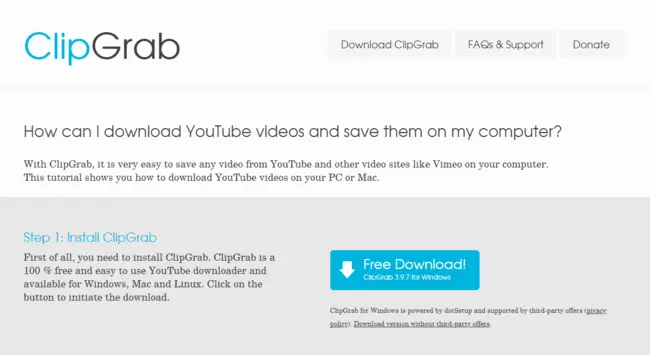
ClipGrab goes much beyond simple YouTube-to-MP3 conversion and is available for no cost and in an open-source format. Videos from several sites, including YouTube and Vimeo, can be downloaded with this tool.
The programme lets you pick the video codec and quality that works best for you. Although it is designed primarily for video downloading, it does allow for audio extraction and MP3 file saving.
ClipGrab is a flexible option for media aficionados who want more management over their downloads because it works with Windows, macOS, and Linux.
Features
- Download and Convert from Various Sites
- Compatible with Windows, macOS, Linux
Supported Formats
- MPEG4, MP3 and Other Formats
Price
- Free
How to Use ClipGrab?
- Download and install ClipGrab on your computer.
- Go to the YouTube video you want to download, copy its URL from the browser’s address bar.
- Open ClipGrab and paste the video URL into the “Downloads” tab.
- Select your desired format and quality.
- Click the “Grab this clip!” button to start the download.
- If needed, ClipGrab can automatically convert the video to your chosen format.
8: Y2Mate
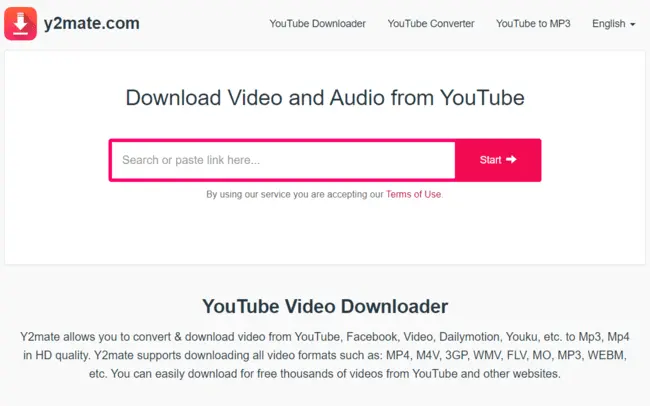
Downloading and converting videos from YouTube has never been easier than using Y2Mate. YouTube to MP3 conversion is supported, and multiple video formats and resolutions can be downloaded.
Y2Mate is accessible via a website or browser extension, making it cross-platform friendly. The browser extension streamlines things even more by letting you start downloading without leaving the YouTube page.
The convenience and adaptability of Y2Mate have made it a popular choice among individuals who want to watch YouTube videos without an internet connection.
Features
- Download Videos in Various Formats
- Browser Extension for Ease
Supported Formats
- Mp3, Mp4, M4V, 3GP, WMV, FLV, MO, MP3, WEBM
Price
- Free
How to Use Y2Mate?
- Visit the Y2Mate website
- Copy the URL of the YouTube video you want to download and paste it into Y2Mate’s input field.
- Choose your desired video or audio format and quality.
- Click the “Start” button to initiate the conversion process.
- Once the conversion is complete, click the “Download” button to save the video or audio file to your device.
9: MP3Juices

The process of converting videos to MP3 format is made easy with MP3Juices. Its primary benefit is that it makes it easy to find and convert certain content on YouTube, thanks to its built-in search tool.
Users can search for videos by keyword or by pasting a video’s URL. After you choose a video, MP3Juices will turn it into an MP3 file.
Although it lacks more sophisticated features, it is a viable alternative for speedy conversions thanks to its user-friendliness and access to YouTube videos.
Features
- Simple to Use
- Direct Access to Content for Quick Conversion
Supported Formats
- Mp3, MP4 and Multiple Others
Price
- Free
How to Use MP3Juices?
- Go to the MP3Juices website in your web browser.
- Either enter keywords in the search bar or paste the YouTube video URL.
- Click the “Search” button and choose your desired video from the search results.
- Click the “Download” button next to the chosen video to convert it to MP3.
- Finally, click “Download” to save the MP3 file to your device.
10: Freemake Video Converter

Freemake Video Converter is an all-inclusive software that can convert videos from YouTube to audio formats like MP3. It’s got basic video editing tools and support for a lot of different formats.
Video from YouTube can be imported, and then the user can choose an audio format (including MP3) and start the conversion process.
It also supports batch processing, which makes it useful for converting numerous films at once. Available on Windows, Freemake Video Converter provides a comprehensive suite of features for video editors, editors, and other multimedia professionals who need more than just a simple converter.
Features
- 500+ Formats for Free
- Best for Any Gadget
Supported Formats
- MP4, DVD, MP3, AVI and More
Price
- Free
How to Use Freemake Video Converter?
- Download and install Freemake Video Converter on your computer.
- Open the software and select “Audio” at the top.
- Click the “+ Video” button to add the YouTube video you want to convert.
- Select “MP3” as the output format.
- Click the “Convert” button to start the conversion process.
- Once the conversion is complete, click “Save” to store the MP3 file on your computer.
Features to Look for When Choosing YouTube to MP3 Converters
- Format Support
The converter should work with several audio formats, so you can pick one that works for you, such as MP3, M4A, AAC, FLAC, and others.
- Conversion Speed
Finding a converter with speedy conversion times can help you save time and have your YouTube videos converted to MP3 more quickly.
- Batch Conversion
Avoid the time and effort required to convert each YouTube video individually by using a converter that supports batch conversion.
- Audio Quality
Make sure the audio quality stays consistent throughout the conversion process while using the converter. To tailor the sound quality of the final product, you should look for choices that let you alter the bitrate or choose from a list of predefined qualities.
- Ease of Use
The conversion procedure is simplified by the easy UI and straightforward navigation. Find a converter that will make the process of converting easy and quick.
- Additional Features
Some converters offer extra features like ID3 tag editing, album artwork retrieval, or integration with music libraries or players, enhancing the overall functionality and convenience.
- Ad-Free Experience
Think about using an ad-free converter so you don’t have to worry about interruptions while you’re trying to have your files converted.
- Platform Compatibility
Find out whether the converter is available in a web-based, device-independent format or if it only works with your specific OS (Windows, macOS, Linux).
Conclusion
The trend of converting YouTube videos to MP3 files is continuing to grow and there are now several high-quality free converters accessible to do it.
We have explored the top five best YouTube to MP3 converters, each offering unique features and benefits. Whether you prioritise format support, conversion speed, batch processing, audio quality, ease of use, additional features, or platform compatibility, there is a converter that suits your needs.
With the help of these converters, you can build your own music library, download your favourites and listen to them whenever and wherever you choose.
These converters make it easy to turn your favourite YouTube clips into MP3s with their intuitive UI and speedy processing. So, start exploring and transforming your YouTube experience today!
