YouTube remains a powerhouse of knowledge, entertainment, and education in the ever-changing world of online video consumption.
However, there may be instances when you wish to store these important videos for offline watching or preservation. In such cases, free YouTube video downloader tools come in handy, allowing you to save your favourites movies without breaking a sweat.
In this article, we’ll look at the top five free YouTube video downloader applications that have made a huge impression in 2023, giving you a detailed breakdown of their features, functions, and overall user experience. So, let’s get started!

| YouTube to Mp3 Converters | Features | Supported Formats | Price |
|---|---|---|---|
| 4K Video Downloader | • Smart Built-in Browser • More Advanced Features to Do More | MP3, MP4, HD, AVI, and various other formats | Free |
| ClipGrab | • Integrated Search Function • Supports SD and HD (240 p to 1080p) • Multilingual Interface | MP4, MOV, WMV, AVI, MP3, M4A, MKA | Free |
| SnapDownloader | • Download Videos in 8K • Windows and macOS Supported • Fast Download Speed | MP4, MP3, MOV, M4A, WMV, and AAC | Free |
| YTD Video Downloader | • Convert Videos to MP3 and MP4 • Unlimited Downloads • Easy to Download Complete Playlist | MP4, FLV, MKV, 3GP, and various other formats | Free |
| Any Video Converter | • 100+ Inputs for Video Conversion • AI-Powered Tool for Outstanding effects • Easy to Use Interface | Web, Android, Mac, iOS, Windows | Free |
1: 4K Video Downloader
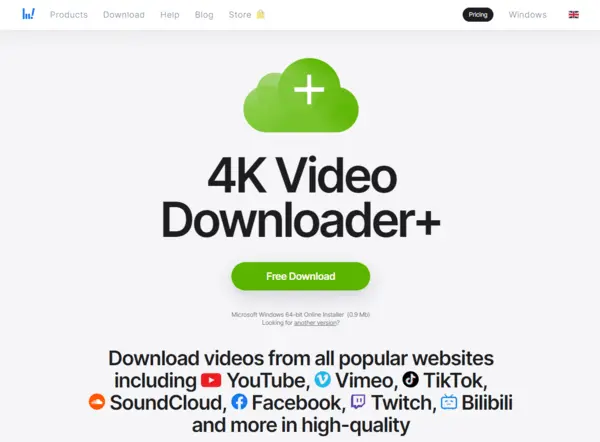
Because of its superior features and intuitive design, 4K Video Downloader has maintained its position as the industry standard. It allows you to download videos in high-resolution formats, including 4K and even 8K, for stunning visuals. Also, with a few clicks, you can download a complete channel or playlist.
In addition to this, its Smart Mode enables users to customise the download process by customising their preferences for future downloads.
Features
- Smart Built-in Browser
- More Advanced Features to Do More
How to Download Videos Using a 4K Video Downloader?
4K Video Downloader is a powerful yet user-friendly tool for downloading YouTube videos. After installing the application, follow these steps to download your favourite videos:
- Go to the YouTube video you want to download, copy its URL from the address bar.
- Open the 4K Video Downloader and click “Paste Link.” The app will automatically detect the copied URL.
- Select your preferred video quality, format and destination folder. You can even choose to download subtitles.
- Click “Download” to start the process. You can monitor the progress in the app’s interface.
- Once the download is complete, find your video in the chosen destination folder and enjoy offline viewing.
With its user-friendly interface and options for customising your downloads, 4K Video Downloader simplifies the process of downloading YouTube videos.
2: ClipGrab
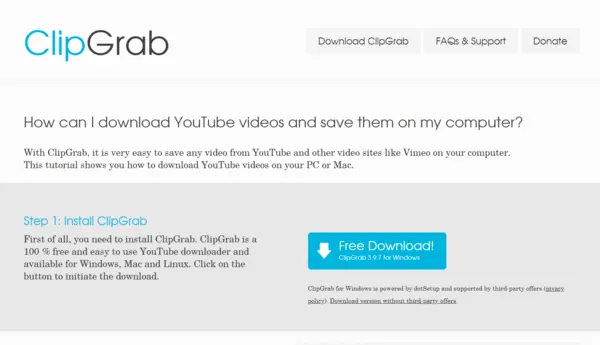
The ease of use and effectiveness of ClipGrab are two of the program’s defining characteristics. The app’s built-in search function makes it easy to locate and acquire videos for offline viewing.
Its versatility in downloading video formats and extracting audio alone sets it apart. The app’s cross-platform compatibility makes it a convenient option for video enthusiasts.
Features
- Integrated Search Function
- Supports SD and HD (240 p to 1080p)
- Multilingual Interface
How to Download Videos Using ClipGrab?
ClipGrab is quite a simple video downloader that simplifies the process of saving YouTube videos. Follow these steps to make the most of its features:
- Install ClipGrab from its official website. Launch the application once it’s installed.
- Go to the YouTube video you want to download and copy its URL from the browser’s address bar.
- In ClipGrab, click the “Paste” button. The app will automatically analyse the URL and present download options.
- Choose your desired video format and quality from the available options. You can also choose to download just the audio.
- Specify the folder where you want to save the downloaded video.
- Click the “Grab this clip” button to start the download process. You can monitor progress within the app.
- Once the download is complete, find the downloaded video in the designated folder and enjoy it offline.
3: SnapDownloader
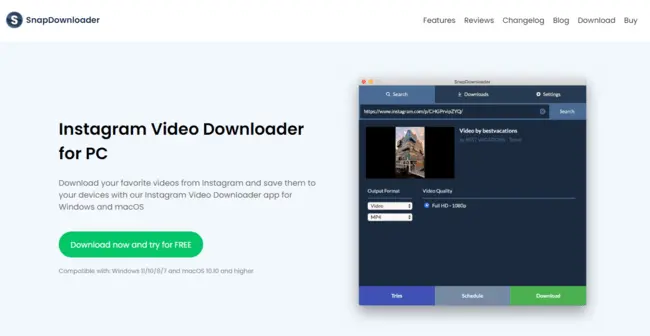
Are you looking for a way to download videos from YouTube in 8K resolution? If you’re looking for the best YouTube downloader for Windows or macOS, you should try Snap Downloader. The community regularly releases upgrades with improved functionality and security for its members.
The operating systems supported by the software include Windows 11/10/8/7 and macOS 10.10 and later. Snap Downloader is offered to customers for no cost for a trial period of 48 hours.
Features
- Download Videos in 8K
- Windows and macOS Supported
- Fast Download Speed
How to Download Videos Using SnapDownloader?
SnapDownloader is a user-friendly tool for downloading videos from various platforms, including YouTube. Follow these steps for efficient video downloads:
- Download and install SnapDownloader on your device and then launch the application.
- Visit the YouTube video you intend to download and copy its URL from the browser.
- In SnapDownloader, paste the copied URL into the designated box.
- Choose your desired video quality and format. Opt for subtitles if needed.
- Specify where to save the downloaded video on your device.
- Click the “Download” button to start the process. Track progress within the app.
- Once the download is complete, access the video in the chosen folder and enjoy it offline.
4: YTD Video Downloader
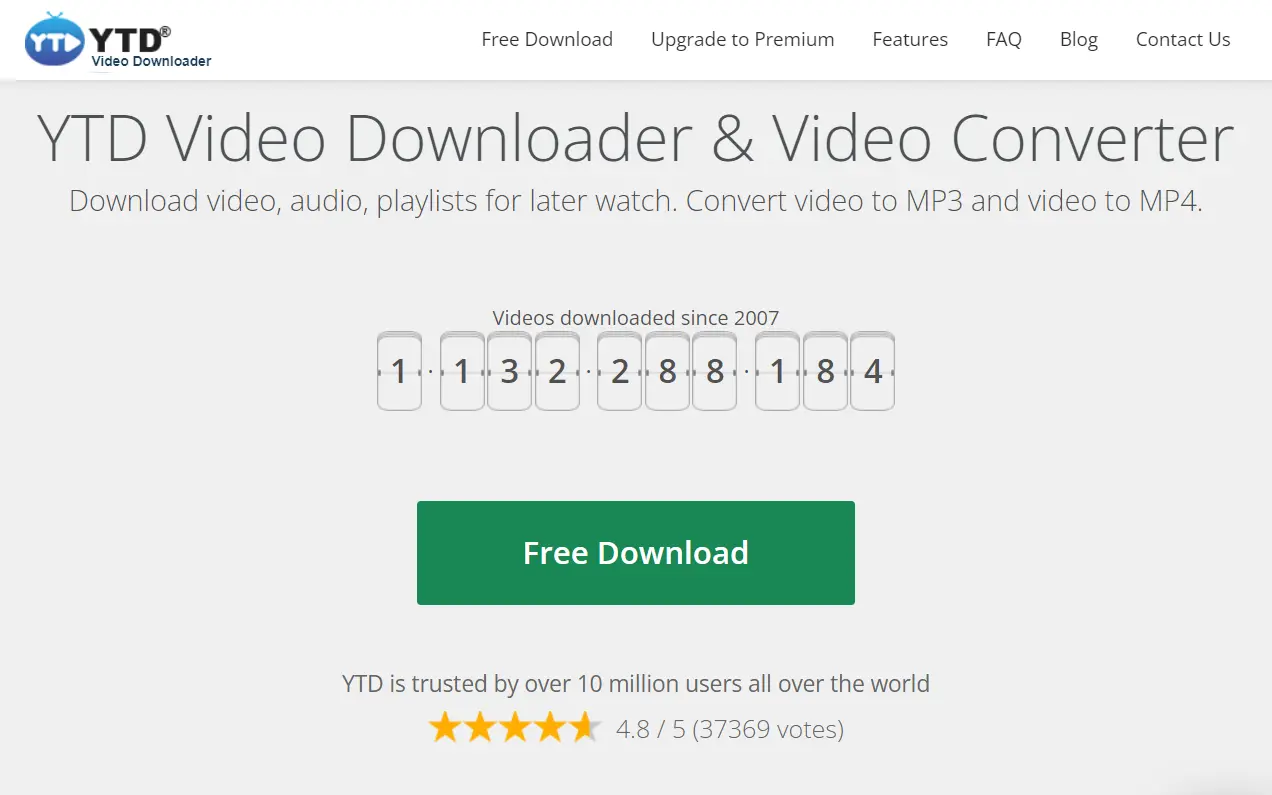
YTD Video Downloader continues to be widely used because of its ease of use and dependability. It supports batch downloading, so you can queue up a bunch of movies and download them all at once.
You can view a preview of your downloaded videos from inside the app before you commit to storing them. All in all, if you want a simple interface, this is the best option.
Features
- Convert Videos to MP3 and MP4
- Unlimited Downloads
- Easy to Download Complete Playlist
How to Download Videos Using YTD Video Downloader?
YTD Video Downloader simplifies video downloads from YouTube and other platforms. Follow these steps:
- Download and install YTD Video Downloader and then launch the application.
- Copy the YouTube video URL from the browser’s address bar.
- In YTD Video Downloader, paste the URL into the designated field.
- Select your preferred video quality and format.
- Specify where you want to save the downloaded video.
- Click the “Download” button. Monitor progress in the app.
- Once the download is complete, access the video in the chosen folder and enjoy offline.
5: Any Video Converter
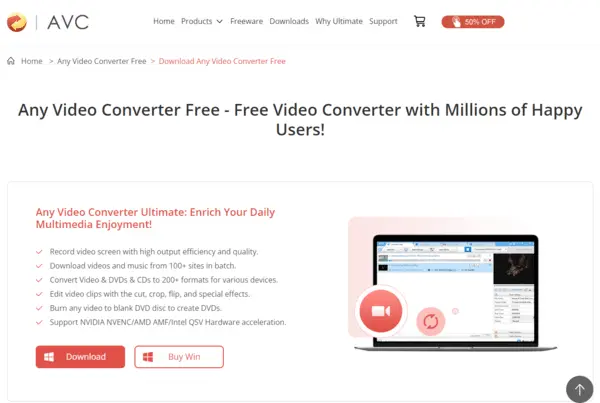
Any Video Converter isn’t limited to YouTube, but rather, it is compatible with a broad variety of video-sharing websites and services.
It’s not only a video downloader, but also works as a video converter, letting you change the video format so it can be played on any number of devices. Downloaded videos can be customised using this app’s trimming, cropping, and effect-adding capabilities.
Features
- 100+ Inputs for Video Conversion
- AI-Powered Tool for Outstanding effects
- Easy to Use Interface
How to Download Videos Using Any Video Converter?
Any Video Converter offers versatile video downloading and conversion. Follow these steps:
- Download and install Any Video Converter and open the application.
- Copy the YouTube video URL from your browser.
- In Any Video Converter, click “Add URL” and paste the copied link.
- Choose your desired video format and quality.
- Click “Start Download” to initiate the process. Monitor within the app.
- Once downloaded, access the video in the specified folder for offline enjoyment.
Any Video Converter’s dual function simplifies your video needs. Adhere to copyright and platform rules while using the app.
Conclusion
In a dynamic digital world where online videos have become a ubiquitous source of information and entertainment, the ability to download and access these videos offline has become increasingly important.
The featured free YouTube video downloader apps have proven to be essential tools in 2023, catering to a diverse range of user preferences and needs.
Whether you prioritise high-resolution downloads, multi-platform support, simple interfaces, or additional conversion features, these apps have you covered. As you embrace the convenience of these tools, always remember to respect copyright regulations and platform terms of use.
