Products made by Apple are not cheap. Even their more budget-friendly handsets, including the iPhone XR and the iPhone 11, had a mind-boggling starting price of £699 in the UK.
Since high-end MacBook Pros and other Apple items may cost a huge amount of money, it’s only reasonable to take certain precautions to ensure the safety of your investment.
Apple’s extended warranty coverage is called AppleCare. Apple includes a one-year limited AppleCare guarantee with every new device it sells.
So, if you’re curious about how to know if you have AppleCare for your products, you’ve arrived at the right page. Let’s have a look!
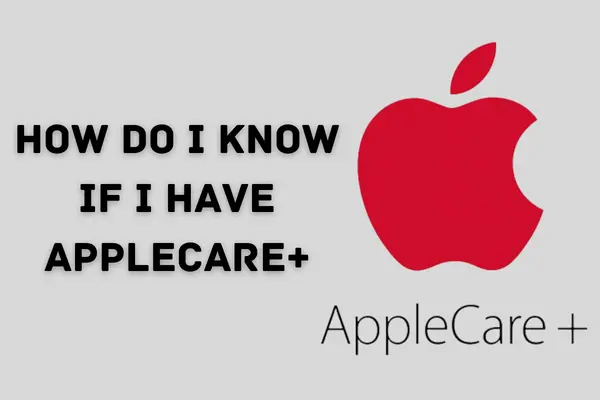
How Do I Know If I Have AppleCare?
You may determine whether or not you have AppleCare. Just visit the Check Coverage or My Support page on Apple’s website.
After you put your product’s serial number into the Check Coverage page or use your Apple ID to sign in to the My Support website, information about your AppleCare coverage will be shown.
The next step after figuring out whether you have AppleCare is to see what services are included in your plan. For example, does your policy cover damage such as a cracked screen or black glass? It’s more important to know first as screen repair and iPhone back glass repair may set you back a whopping.
AppleCare, which comes with every Apple product, mostly covers problems with how the product was made. If you’re conscious of other damage to your device, you might want to buy an AppleCare+ plan.
There is a possibility that AppleCare+ may provide coverage for some forms of accidental damage, including broken screens and internal damage caused by liquid spills. Even if Apple doesn’t pay for 100% of the cost of repairs, you may still end up paying far less than you would have without AppleCare.
How to Check If You Have AppleCare?
Using Apple devices and interacting with Apple’s support staff doesn’t require customers to have expert-level technical abilities. The content on Apple’s website is written in clear, plain English, and the layout is simple.
Apple provides many channels via which customers may contact the company’s support staff or get answers to their questions independently.
Apple makes it simple to communicate with them in many different ways, including over the phone, in person, and online. Customers have access to a variety of powerful tools for managing their accounts and products via these portals.
People don’t have to wait on hold or travel to an Apple Store to obtain help. Customers may access and make changes to their accounts whenever and wherever they have internet access, 24 hours a day, and 7 days a week.
How to Check AppleCare Plan Status?
It’s easy to find out how long your AppleCare plan will cover your device, how long the warranty will continue, and other details about your warranty and insurance.
Check on a Web Portal
If you have access to the Internet and a web browser, you can quickly and reliably locate details on warranties and insurance policies. Simply, go to “checkcoverage.apple.com” and follow the instructions. The service will need the device’s serial number, which is available on the packaging.
You may also locate this identifier in your device’s “Apple ID” section of settings. The site will prompt you to pass a brief captcha process when you input the serial number. Once you’ve done this, you’ll be able to see the details of your warranty and insurance, including the date they expire.
Check on Apple’s Official Site
The support page of Apple’s website is another great online resource for finding information on Apple’s warranty and insurance. Visit “mysupport.apple.com” and stick to the instructions.
Have your Apple ID and password ready, since you’ll need to sign in with them. Once you’ve logged in, you’ll be able to see what services and protections are available for every Apple product you have.
Check on Your Device

If you don’t feel like messing around with an internet browser, you may get all of the relevant information you need directly on your iPhone or iPad.
Go to your device’s “Settings” menu and choose “General” and “About.” This will bring up a variety of information about your devices, such as their AppleCare, warranty, and insurance details.
Why Do You Need AppleCare?

AppleCare functions similarly to a product warranty. It may reimburse you for the whole or partial cost of repairing damages to your Apple product. In case your iPhone’s screen is damaged and you don’t have an AppleCare plan, the screen repair cost might leave a dent in your wallet.
AppleCare is a service plan that provides assistance with problems with your Apple products for a year. Apple has the right to determine whether or not any damage that is not caused by a defect in materials or manufacturing is covered by the warranty.
For example, if you order an Apple iPad online and upon opening the package find a damaged screen. In that case, AppleCare may compensate you for the cost of repairs if the damage was suffered during shipment or handling.
Besides, in case your iPhone battery is acting up in any way, such as your iPhone battery drains fast or you are looking for a replacement, then Apple will do it for a price (service fee). It is important to remember that none of the warranties that Apple offers cover battery replacement. This means you’ll be responsible for the iPhone battery replacement cost.
However, if you have AppleCare+ and your iPhone’s battery has less than 80 percent of its original capacity, you are eligible for a battery replacement at no extra cost.
Moreover, with AppleCare+, you can protect your Apple products against things like theft, loss, and unintentional damage.
Having AppleCare+ on your Apple products might help you feel more secure while using them. Accidents may happen to anybody at any moment, even if they are caring people who keep a tight check on their Apple devices and handle them lovingly.
