Instagram introduced pinned comments for all users in July 2022. Users of Instagram now have the ability to pin the comments they find most meaningful to the top of each post they create.
Pinning a comment brings it to the top of the comments feed. This is a fantastic method for highlighting the most interesting and helpful feedback you’ve received on an Instagram post.
In the same way that you can “pin” certain comments on Instagram, you can do the same thing on YouTube. Moreover, you can pin someone on Snapchat in the same way that you can pin messages on WhatsApp, which is owned by Facebook.
In this article, we have broken down the process of pinning a comment on an Instagram post. Furthermore, we have described what “pinning a comment” means and why you would want to do so. At last, we have shown how to remove a pinned comment from a post on Instagram.
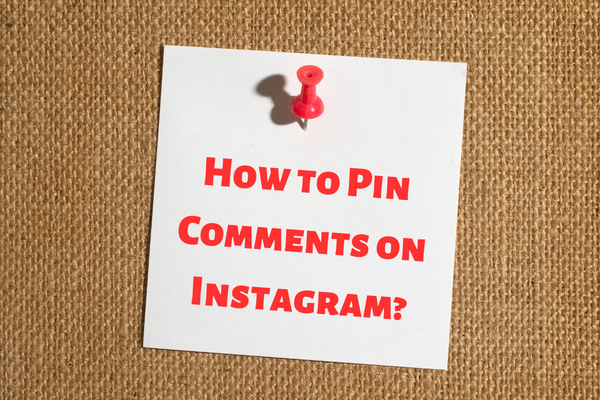
How to Pin a Comment on Instagram?
For Android Users
- Go to Your Instagram Application

- Tap on Your “Profile Icon” Located in the Bottom Right Corner

- Choose a Post

- Go to the Comment Section

- Look for a Comment You Want to Pin Tap Long on a Selected Comment and Select a Thumb Pin (Upper Right Side)
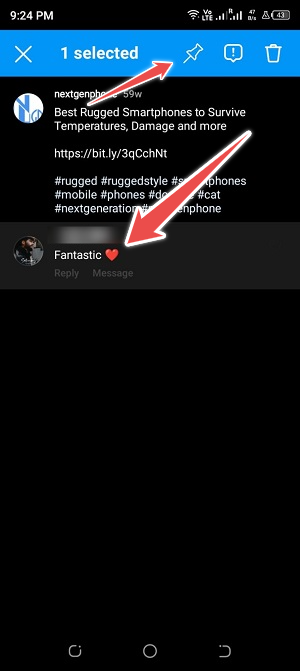
For iOS Users
- Go to Your Instagram Application
- Go to Your Profile
- Choose a Post
- Now Select a Comment in a Comment Section You Want to Pin
- Select a Comment and “Swipe Left from Right“
- Now Choose a “Thumb Pin” Icon and Tap on the “Pin Comment” Option
Remember that in order to utilise this feature, you need to have the most up-to-date version of the Instagram app installed on your device.
How to Unpin a Comment on Instagram?
For Android Users
- Go to Your Instagram Application
- Choose Profile
- Open a Post in Which You Want to Unpin a Comment
- Tap on a “Comment” Icon
- Your Highlighted Comment Will be Visible
- Long Tap on a “Pinned Comment“
- Choose Thumb-Pin Icon
- Now Select the “Unpin” Option
For iOS Users
- Go to Your Instagram Application
- Go to Your Profile (From Bottom Right Corner)
- Select a Post
- Now Tap on the “Comment Icon” Right Below the Post
- Next, Swipe Left from Right on “Pinned Comment“
- Choose Thumb-Pin Icon
- Now Select the “Unpin” Option
In case you are unable to pin or unpin a comment on Instagram, you must restart your Instagram application, check your internet connection, or check for app updates. Also try to clear the cache of Instagram, check the Instagram server status if your Instagram isn’t working on Wi-Fi or reinstall the Instagram app.
What is a “Pin” Comment on Instagram?
The pinned comment will be shown at the top of the post. This is a great way to draw your followers’ attention to something they may have missed or to address an issue that has been raised often.
Connecting with your followers via pinned comments is quite beneficial. You may express your concern for them and your willingness to receive criticism by actively participating in online discussions and replying to their comments and questions.
As a result, you may mark up crucial data and communications and maintain track of ongoing discussions. They always remain at the very top of the comment stream, making them easy to find.
What is the Reason to Pin a Comment on Instagram?
You may be wondering whether there is any real value in pinning a comment on Instagram. The comment will remain at the very top of the post, making it simpler to access in the future.
Doing so lets other users know that you want their attention drawn to that specific comment. It’s a wonderful method of expressing gratitude for a thoughtful response.
The Final Word
Pinning Instagram comments lets you choose the finest ones and show them at the top of your feed, which is very useful if your profile is popular and you get a lot of comments. There’s a maximum of three comments you may pin, so if a newer, better one comes in, you can unpin the old one and replace it.
