When you sign up for a brand-new account on Snapchat, it is really necessary to choose a username that others may use to find your account.
However, up until a few months ago, using the Snapchat app to create a new username was not possible once you had already established one for yourself.
Thankfully, things have changed, and there is a new tool that enables you to change your Snapchat username in just a few simple steps. You can read more about it here. Here we unpack everything!

Something Important to Know
The Snapchat username you pick will be with you for a whole year, so it’s important to give it some consideration. It’s also possible that your previous Snapchat username won’t work again once you switch to a new one.
Similarly, you can’t use a username that already belongs to another Snapchat user. This also prohibits picking a username that is already in use but not actively being used by its owner. Finally, if you change your Snapchat username, none of your contacts, Snap Codes, Snap Scores, or Memories will be affected.
How to Change Your Snapchat Username?
Changing your Snapchat username in 2022 – 23 is quite simple and there are only a few steps to follow. Here is how to get it done:
- Open Your Snapchat App and Tap on Bitmoji (Top Left Corner)
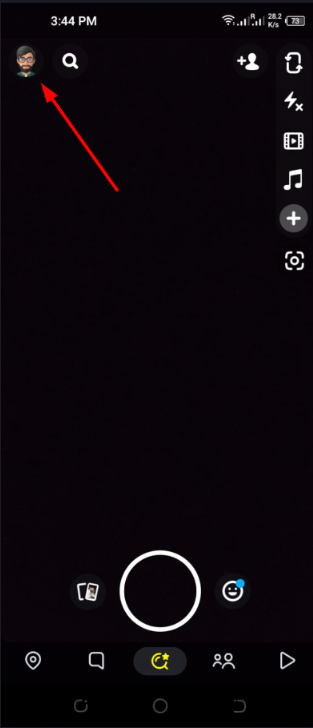
- Now, Tap on “Settings Icon” (Top Right Corner)
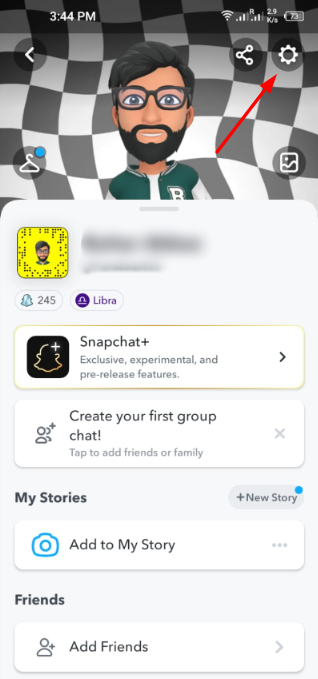
- Find an Option “My Account“
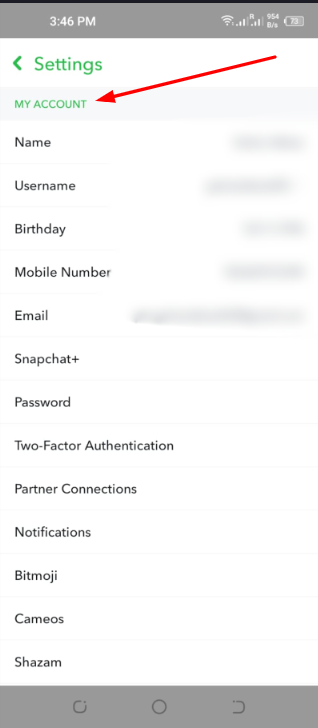
- Under My Account, Find the Username and Tap on it
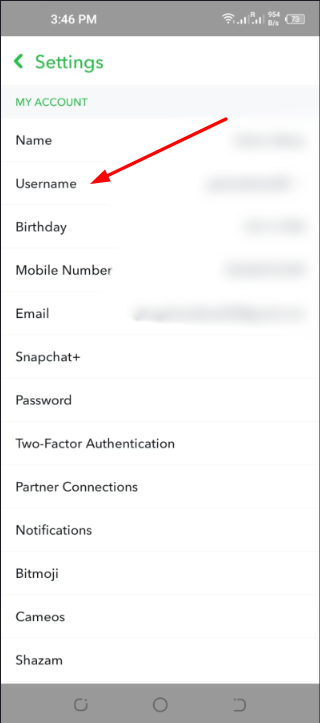
- Now Tap on Text Box or “Change Username“
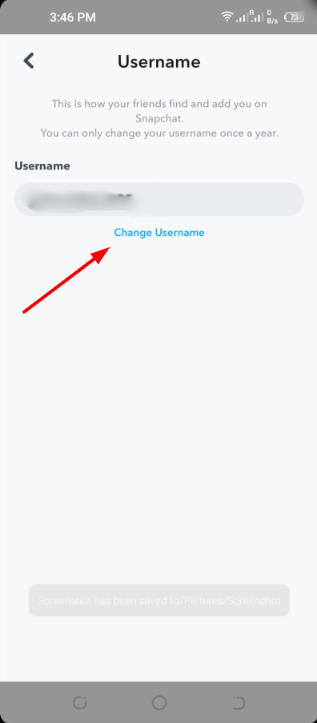
- You’ll See a Notice “You Can Only Change Your Username Once a Year“
- Put Your Favourite Username in the Box
If your Snapchat username is really unique and has never been used before, the app will display that information. After that, you may continue by clicking the “Next” option.
How to Change Display Name on Snapchat
Snapchat only allows you to change your username once per year. However, you may change your display name anytime you wish.
- Open Your Snapchat App and Click on “My Profile“
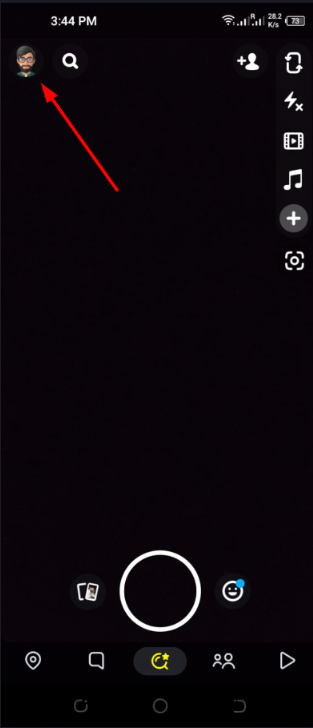
- Now Open Settings
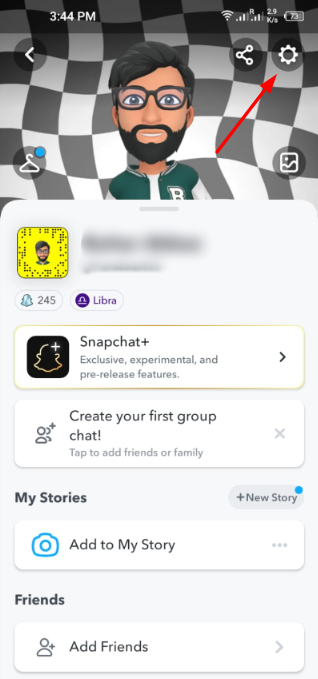
- Tap on “My Account“
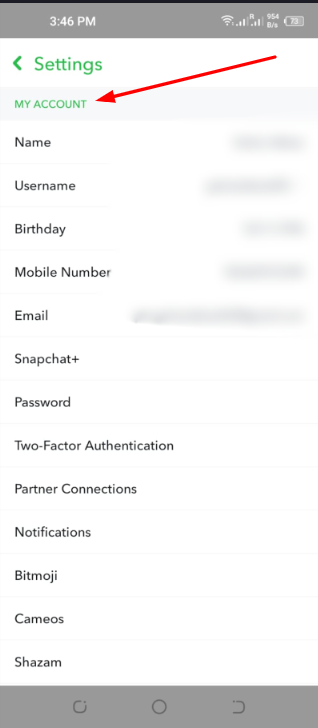
- Tap on “Name“
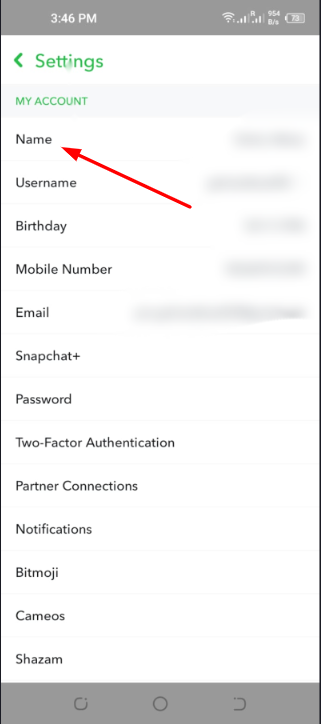
- Type any Name You Want and Tap on “Save“
Snapchat users will still be able to see the display name you used to add yourself first, but everyone you add after that should see your new display name.
Difference between Display Name and Username
It seems that display names and usernames are being used interchangeably. Snapchat’s help pages on their website explain everything in great detail.
Snapchat claims that you may change your display name at any time. Picking a new one to use as a display name has always been an option. Choose carefully, since this will be the name most of your contacts will see when they visit your profile.
Changing your Snapchat username, on the other hand, requires the most recent version of the app. If you become tired of your Snapchat display name, you may change it as often as you want.
As of the most recent update, Snapchat has made it clear that users may only change their username once every calendar year. When you change your Snapchat username, no one—not even you—will be able to go back to using the previous one.
How to Change Snapchat Username before a Year?
If you have just changed your Snapchat username, you will have to wait a whole year before you can change it again. In an emergency, the only way to change your Snapchat username is to delete your Snapchat account and create a new one. Creating a new account is simple, but you’ll have to start from over since you can’t import your data from your old account.
The Bottom Line
This is the process that must be followed in order to change your username on Snapchat 2023. We really hope that you find this information to be useful. If you have any concerns or recommendations for us, feel free to leave them in the comment section down below.
