The most frustrating aspect of Instagram is how users’ news feeds may get clogged up with repeated versions of the same photos and stories. Instagram Stories are a series of photos and videos that may be seen by a user’s followers and friends in order.
Despite this, several Instagram users have complained that their posts keep reappearing in their feeds, even after they’ve published new content.
Instagram Stories are an excellent way to display content for a limited time, usually only 24 hours. However, if your followers often see the same post when looking through stories, it might become frustrating for them to do so.

Why Do Instagram Stories Keep Repeating?
There are reports that the same Instagram Story is playing over and over again due to a brief glitch or problem in the most recent update. If you’ve updated to the most recent version of the Instagram app, you may encounter this problem.
Meta’s addition of parental controls is another factor in the reappearance of stories on Instagram. The concept of monitoring your kids’ Instagram activity is a good one, but some Instagram users worry that doing so might set off the problem.
How to Fix Instagram Loop Stories or Stories Repeating Issues?
Instagram difficulties, such as looping stories and posts, might be due to a number of different factors. Instagram has promised to investigate and rectify the mistake, but in the meanwhile, you may attempt the following solutions.
1: Restart Your Phone
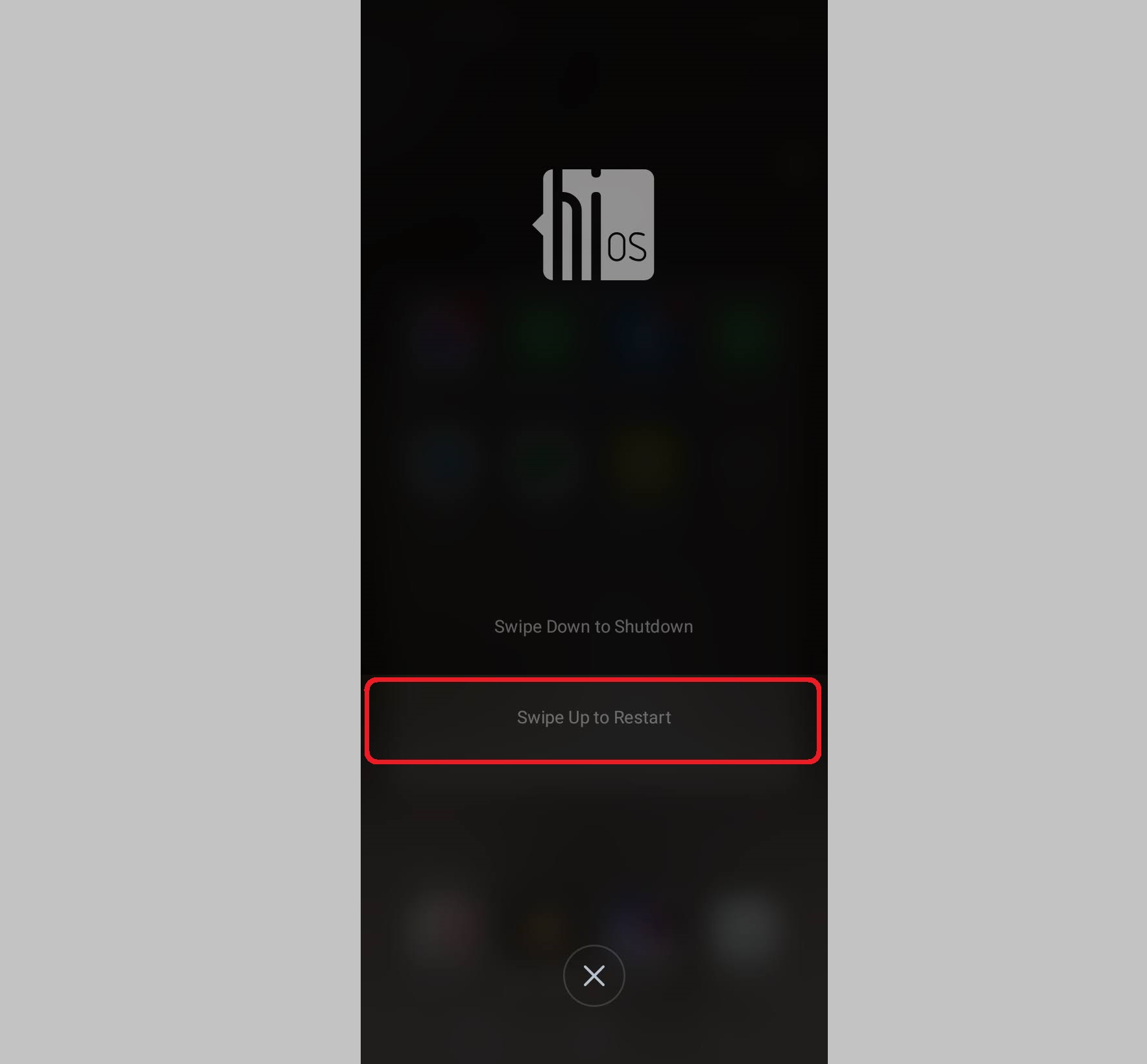
In the rare case that Instagram or your internet connection aren’t working, the fault may really lie with your phone. Therefore, rebooting your phone may help.
- Close Your Instagram App
- Turn Off Your Phone
- Wait for a Couple of Seconds
- Turn on Your Phone and Tap on Instagram App to Open it
2: Check Your Internet Connection

If you find that Instagram stories and posts keep reappearing in your feed, the next step is to ensure that you have a stable internet connection. One of the many problems that can happen when using Instagram over an unstable or bad WiFi connection or mobile data service is that you can’t get to Instagram Stories.
In such a situation, you may try reconnecting your device to a different source of power or restarting your router to see if that helps. If you are using mobile data, try turning it off and back on again. Furthermore, you can easily toggle between WiFi and mobile data.
3: Clear Instagram Cache
Clearing the Instagram cache in your Android smartphone on a regular basis can help the app work smoothly and flawlessly. Here is how to clear the cache:
- Go to Settings
- Tap on “All Apps” or “Applications“
- Find Instagram and Tap on it
- Tap on Clear Cache
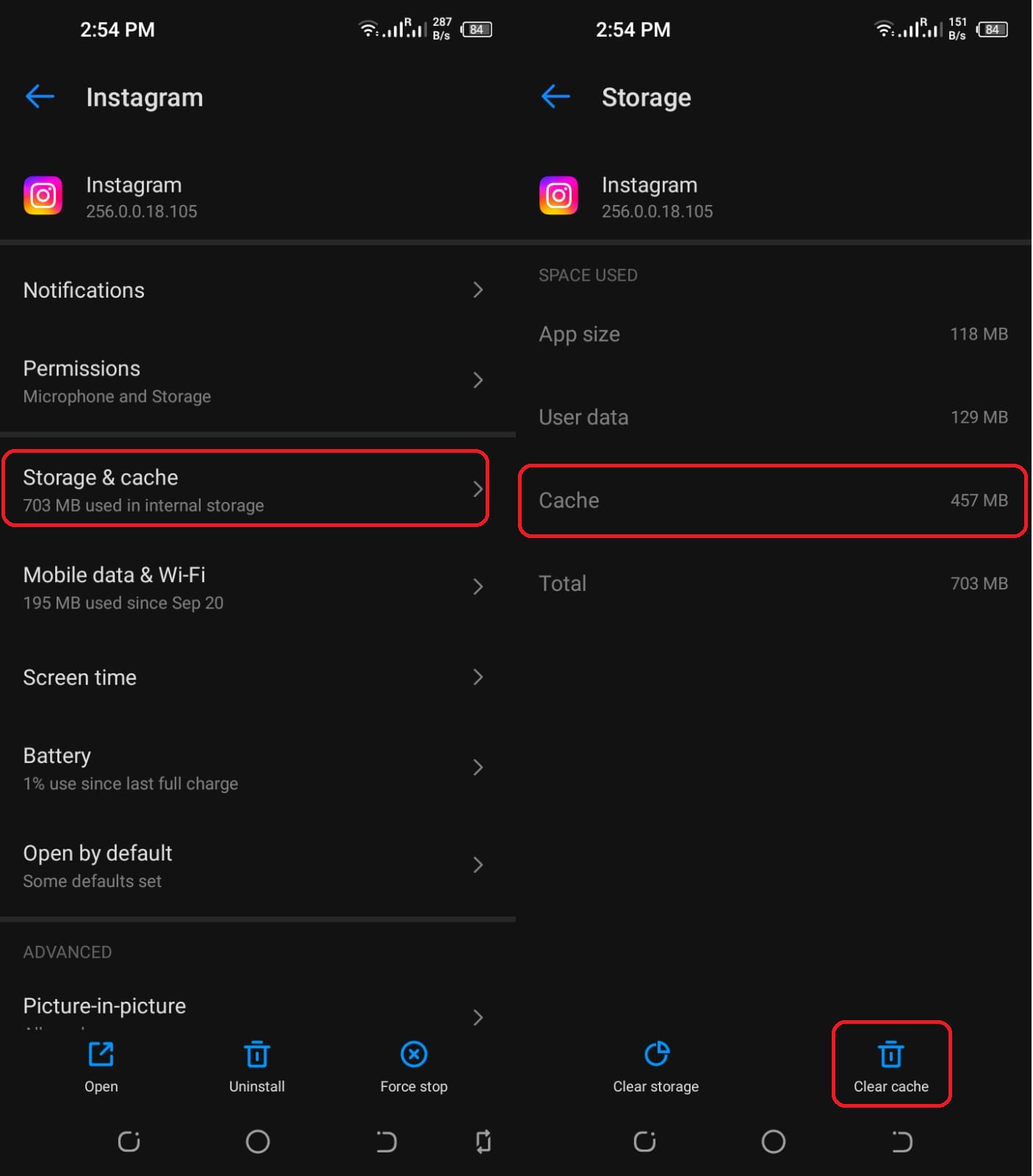
It’s important to note that iOS users won’t be able to clear the Instagram cache in their iPhones as they don’t come with such an option. The only solution for iOS users is to uninstall and reinstall the app.
4: Check App Update
Instagram receives new updates from its developers around once every two months. These updates often include new features and bug fixes.
If Instagram suddenly begins behaving strangely, it may be time for an update. The problems usually disappear after that. It may be related to Instagram’s duplication issue with Stories and posts.
Make sure you have the most recent version of the Instagram app by visiting Google Play or the App Store on your mobile device. We are very much hopeful that this will resolve the problem for you.
5: Instagram Server is down
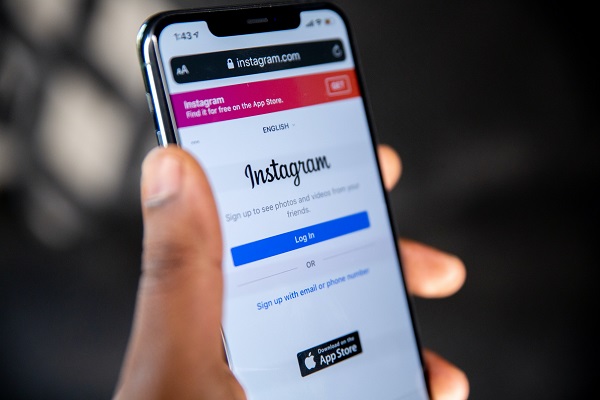
This is another issue that sometimes happens. Users on other social media platforms began venting their frustration with Instagram’s Story repeating feature last year.
Shortly afterwards, they learned that many people throughout the world were having similar problems. The Instagram app was unavailable for a whole day due to unknown network issues, according to company representatives. Not only did it cause great frustration among people, but it was also widely criticised.
If you’re also having trouble, it’s probable that Instagram is having similar problems, although on a lesser scale, at the same time. So, you might ask your friends if they are having the same problem.
6: Wait for Instagram to Fix the Problem
If nothing has worked, then you’ll have to wait for Instagram to fix the issue.
There were many occurrences this past year. As a matter of fact, several Instagrammers have complained that the news feed doesn’t update and that their stories keep playing over and over again. It was later realised that this is a universal condition that affects many people.
It was officially determined to be a networking issue that caused Instagram to be unavailable for over 24 hours. As you can expect, this enraged many users, particularly those who rely on the site to market their products and services.
Instagram outages are rare, but they can occur and might be caused by problems with your area’s network. Whether this happens, see if other people are having the same problem. Wait for Instagram to address the problem if everyone is having the same difficulty.