You’ve certainly seen the “Android System WebView” program in your app update list, but you may not know what it is or whether or not you should delete it. Android System WebView may not seem to be a huge concern, but it is important to have it installed on your device.
One of the most common causes of Android app failures is the Android System WebView. This is because so many Android applications rely on this feature. But what is the android system webview, and why is it so critical to the device?
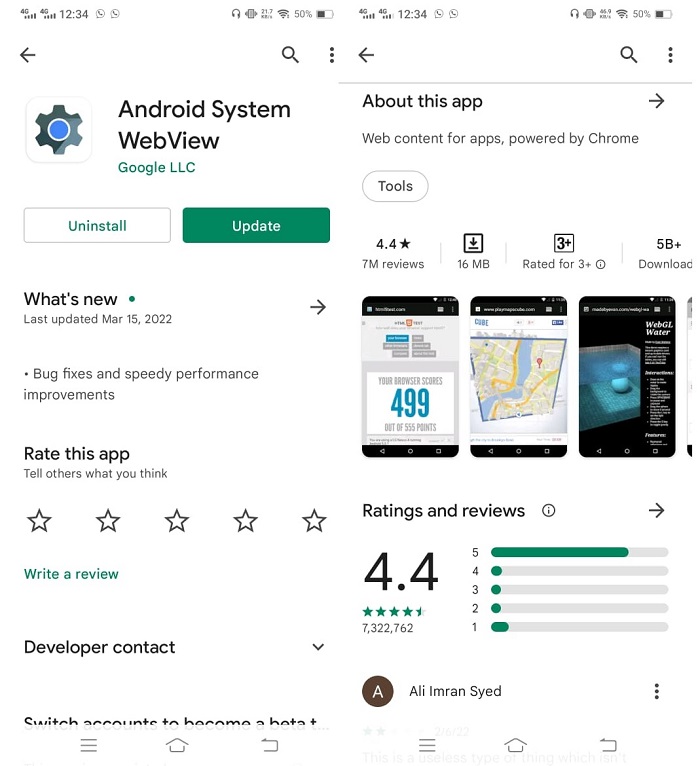
Do I need “Android System WebView”?
As a frequent Android user, you’ve probably worked out that the OS makes this decision for you already.
If your Android version is lower than 6.0 (Marshmallow), you should keep WebView enabled (for best performance). If you have any Android 7.0 (Nougat) and above the phone, you don’t need to activate it since Chrome manages all of WebView’s tasks.
When it comes to creating apps that can access and interact with online content, Android System WebView is essential.
How To Enable Android System WebView
If you have the android system webview downloaded on your device then follow these steps in order to enable Android System WebView on 7.0 and above version:
- All web browsers should be removed or disabled.
- Open the Play store
- Scroll down to Android System Webview on the home screen.
- Once you’ve clicked Open, the disabled button will appear; click Enable to make it active.
How to Fix Android System WebView Crashes
When many Android applications break at the same time, this is unusual. However, if you face this issue, it’s likely due to a fault in WebView. Here’s what you can do if your Android applications are crashing.
Update the Android System WebView App and Chrome
Install the latest version of the Android System WebView App and Google Chrome on your device. It is necessary to have the android system webview updated on your device.
Google pushed out an upgrade to the System WebView app in March 2021, causing all Android applications that used the component to fail suddenly. An update that came later fixed the problem.
The following is the procedure for updating the Android System WebView:
- Just go to Google Play Store and download the Android System WebView app.
- You’re already running the most recent version of WebView if you see the option to uninstall. You may update your app by tapping Update if it appears.
- Restart your device.
- Cleaning Google Play storage may assist if the manual update fails to finish, which is possible on Android 10 and 11.
- Now open Settings from the main menu
- Click on Apps & notifications
- Then select Storage & cache
Clear storage is the best way to accomplish this. Depending on the device, these steps may be somewhat different. To manually upgrade Android System WebView, repeat the previous procedures. Also, make sure you have the most recent version of Google Chrome installed.
Is it possible to uninstall/deactivate Android System WebView?
Some people might think that is android system webview is a spy app but to answer the query, it’s a big no. The Android System Webview is a feature that cannot be completely disabled in Android. Only the updates may be uninstalled; the software itself cannot be uninstalled. This is basically a system application, which means it cannot be uninstalled. It’s also not bloatware, which you can typically get rid of without having to root your smartphone.
The only thing you’ll likely do is turn off the device. If the app does not appear in your app list, it is possible that you are operating such a version of Android in which WebView is incorporated into Chrome instead.
- Open the Android System WebView application from the Google Play Store.
- Select Uninstall from the drop-down menu to delete WebView upgrades.
- Restart your device or device.
Is Disabling the Android System WebView Safe?
No. For those wondering whether or not they require Android System or it is even safe to have their phone while the android system webview is disabled?. The fact that WebView isn’t a built-in feature of Android as it once was doesn’t indicate it’s no longer valuable. Since the release of Android 10, Google has decoupled WebView from the rest of the operating system. While the fact that it is a separate app may give the impression that it is not necessary, it is.
There is, however, one exception. Android 7.0, 8.0, and 9.0 all allow you to turn off the Android System WebView without causing any problems. Google Chrome served as the primary driver for WebView tasks on all these versions of Android. WebView, on the other hand, is safe to leave enabled on later and previous versions of Android.
Conclusion:
Android System WebView is a device system application that will need switching to a different web browser app in order to access external links in an app. If you’re not sure what an app functions, it’s important to look into it before uninstalling it since you could eventually end up uninstalling an app that’s necessary for the phone to work correctly.
As a side note, it’s important to keep an eye out for any dubious apps that may have been installed without your permission. The presence of WebView is not a concern in this situation.

SPYING AND DIRECTING ADVERTISING AND WORSE TO YOUR SMARTPHONE.. AVOID CHROME AND USE ANOTHER BROWSER. Better still, get an iPhone